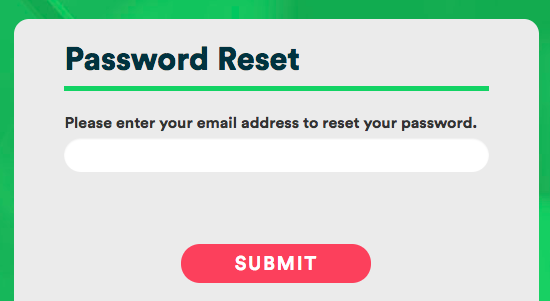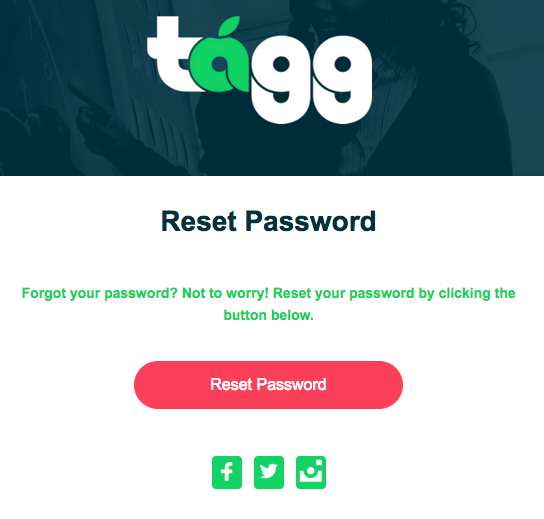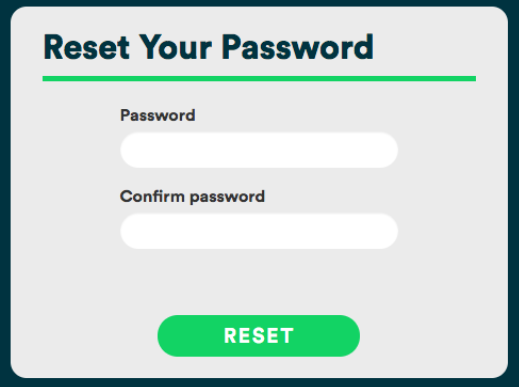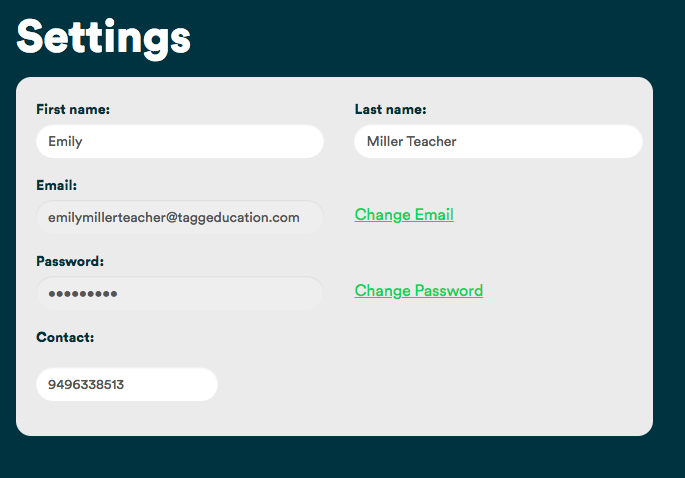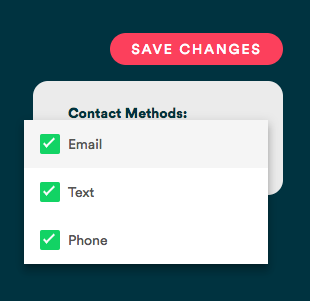Search by keyword...
Update Your Teacher Settings
Change Password
- To change your password, go to settings and click “Change Password”. On the next screen, you will be asked to re-enter your email address.
- You will receive an email asking you to reset your password. Click “reset password”.
- On the next screen, enter your new password and then log into your account.
Change Email
- Go to settings and click “change email”. On the next screen, enter your new email.
Change Contact Method
- Go to settings and click the contact methods drop down. Uncheck or check your preferred contact methods. Click “Save Changes” in the top right corner of your screen. That’s it!