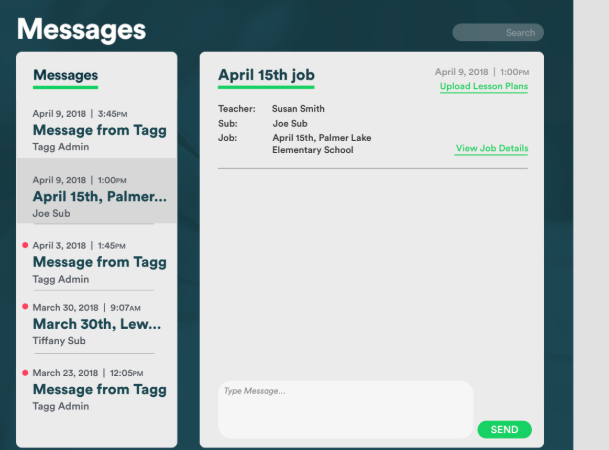Search by keyword...
Messaging a Sub
- Navigate to messages by clicking the “Messages” tab in the green menu bar on the left side of your screen.
- Once a sub has accepted your job, you will be able to message them and provide lesson plans here. Simply type your message and press “send”.
- To upload a lesson plan, click “Upload Lesson Plans”.
- You cannot use messages to make sub requests verbally or make changes to your job. Requests made verbally in messages will not be recorded by Tagg and will not be considered valid.