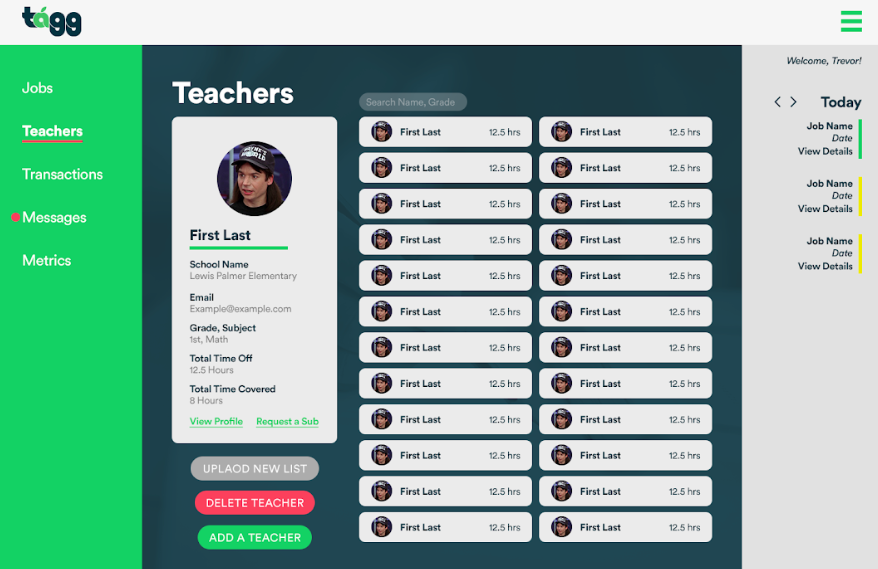Search by keyword...
Absence Tracking
- To see the amount of hours a teacher has taken off this year, first click “Schools” in the green menu bar on the left side of your screen.
- Click on your school.
- Click “view teachers” in your school’s information card.
- Locate the teacher you wish to know about. Click on their name.
- In their information card on the left, you will see their “Total Time Taken Off” and their “Total Time Covered”.
- Total Time Taken Off- This is the number of hours this year where the teacher has taken time off
- Total Time Covered- This is the number of hours that they have had covered by a sub
- These metrics may be different if a sub took time off but didn’t need classroom coverage.