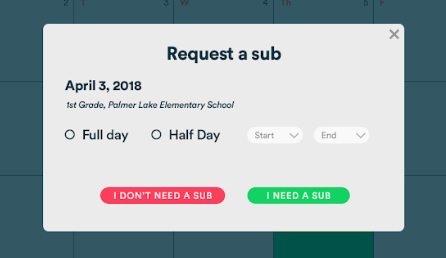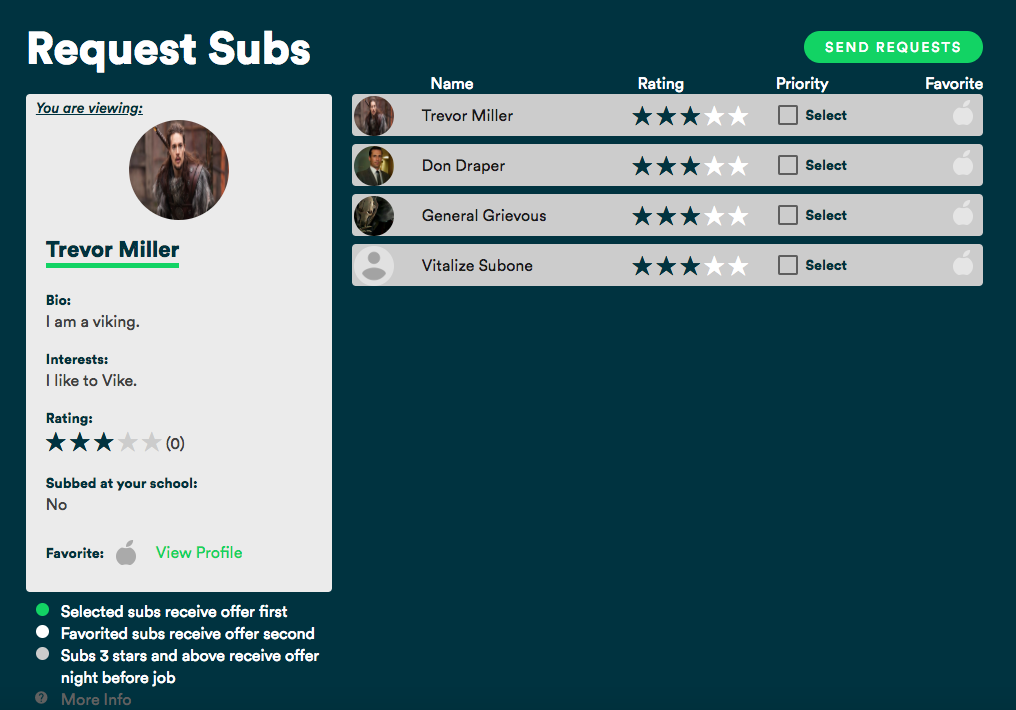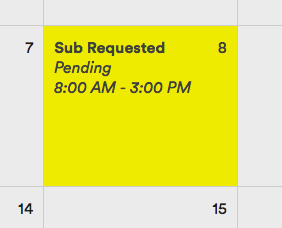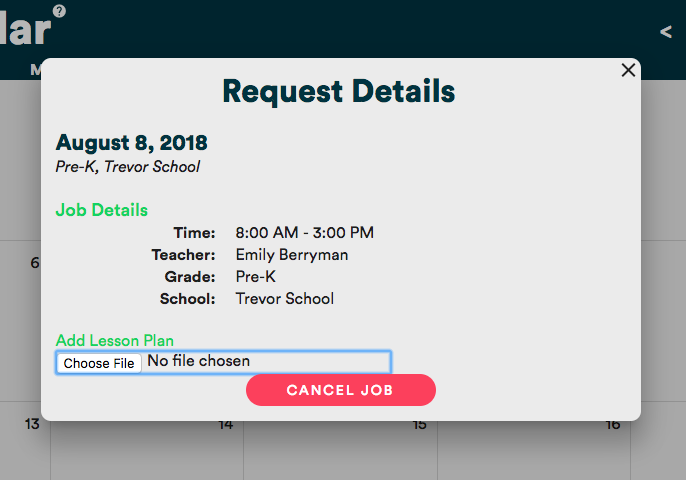Search by keyword...
How to Request a Sub as a School Admin
- Go to your teachers list and find the teacher you would like to make the request for. Click “Request a Sub ” on their information card.
- Fill out the time in the pop-up and click “I Need a Sub” (If the teacher is just taking the day off and does not need classroom coverage, click “I Don’t Need a Sub”. Doing this will track their absence.)
- This will take you to the Sub Request page where you can see all the available subs.
- From here, click “Submit Request” or you can select subs you’d prefer to send it to first. When you go back to your Calendar, your request will show as “pending” until a sub accepts your request.
- To cancel your job, click on the date box on your calendar. A pop-up will appear with more details. Click “Cancel Job” at the bottom of the pop-up.
- The sub will be automatically notified if you cancel a job, but it doesn’t hurt to message them as well.