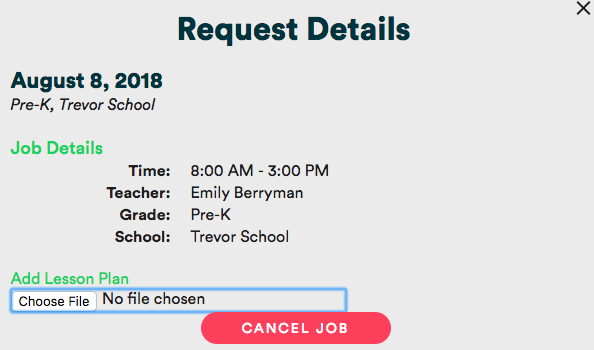Search by keyword...
Viewing Job Details
View jobs
- To view your jobs, click “jobs” in the menu bar on the left side of your screen.
- On this page you will see Today’s, Upcoming, and Past Jobs.
- To view a specific job in either of these columns, hover over the job details and click when it is highlighted in dark gray.
- A pop-up will appear with more specific information about the job.